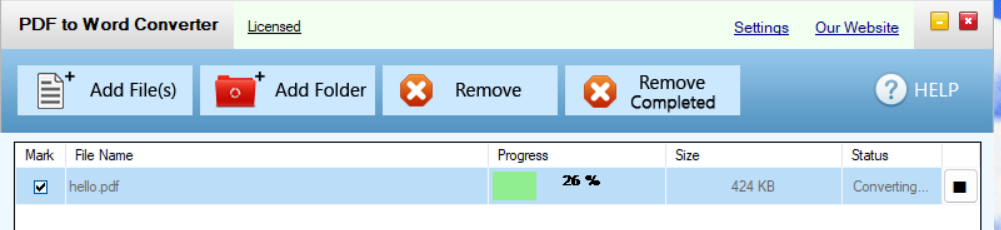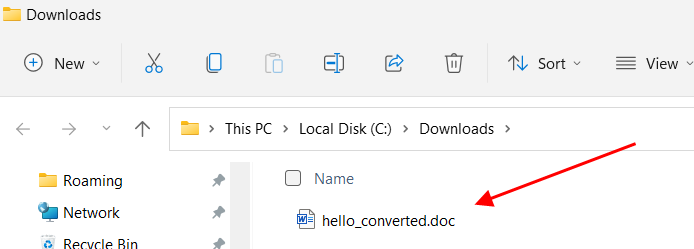After downloading and installing PDF to Word Converter, start the app from the desktop icon or from the task area. Then select a PDF document.
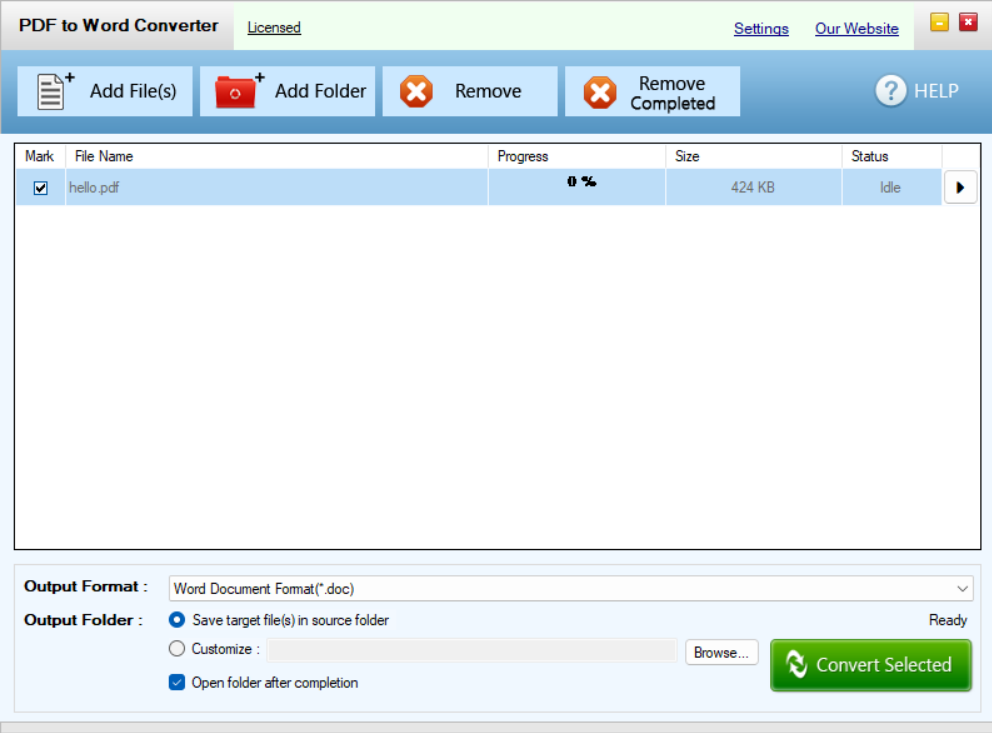
Then select output format as Word Document Format as shown in picture below.
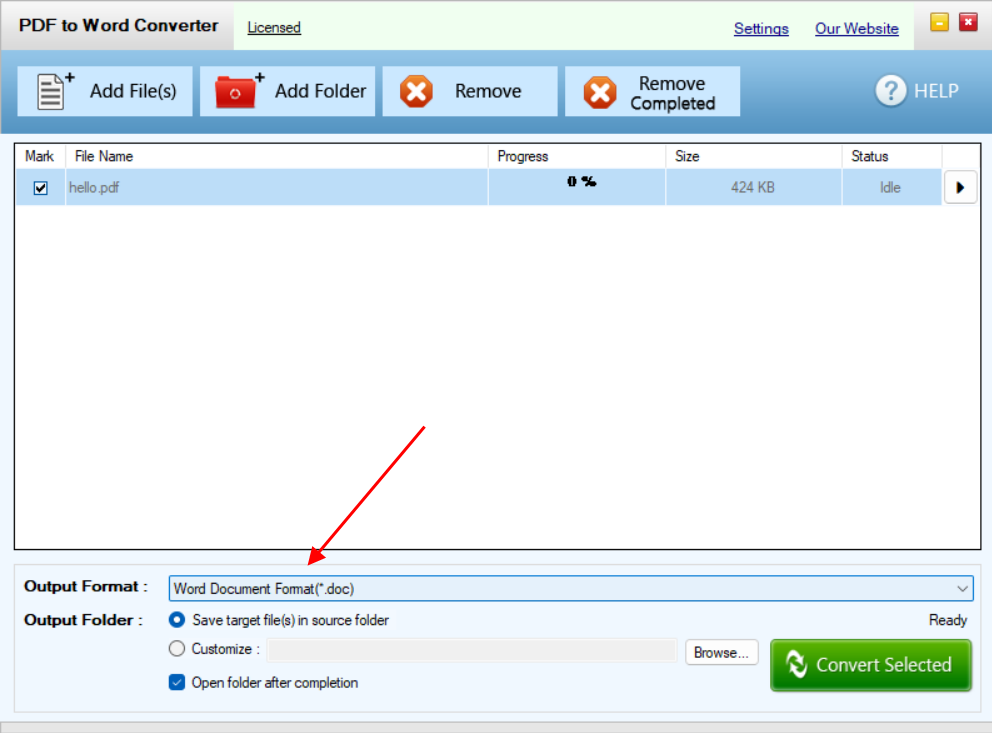
After then select the output folder. You can save it to the same folder where the source pdf file is or change it by selecting Customize option. Then click Convert Selected button to start the conversion. It will take some time (depending on file size) and you will get the converted Word document file.