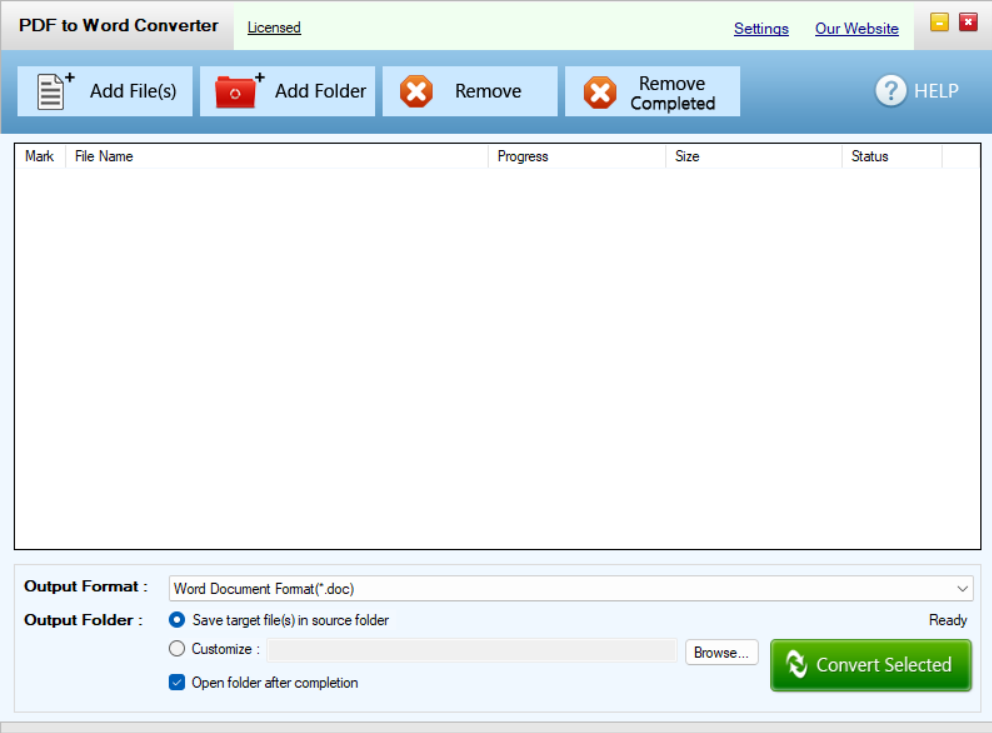Download
Downloading PDF to Word is straightforward, you can simply click the Windows icon on the navigation bar to start the download.
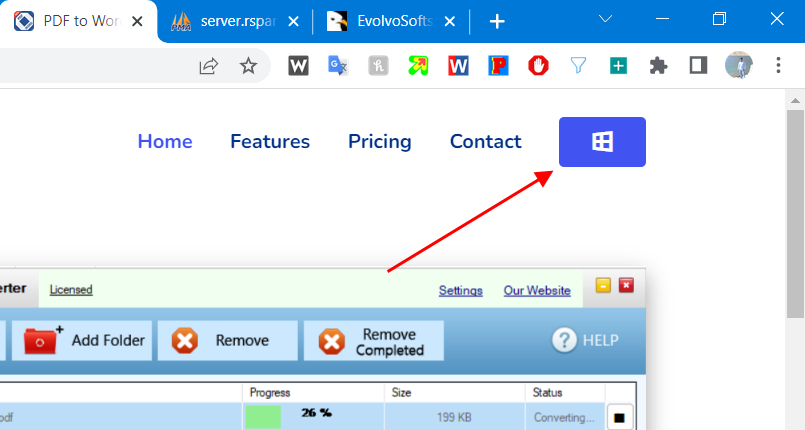
Or you can open PDF to Word home page and click the download button there.

Wait for the download to finish. After that, you can start installing PDF to Word Converter.
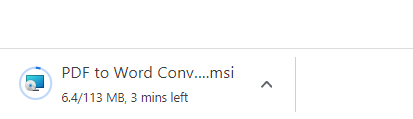
Installation
Click on downloaded file to start the installation.
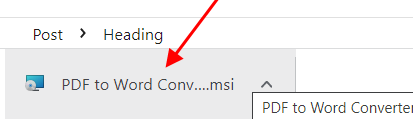
You will not be asked to choose installation folder or any agreement non-sense. The installation will be completed in few seconds depending on your system speed.
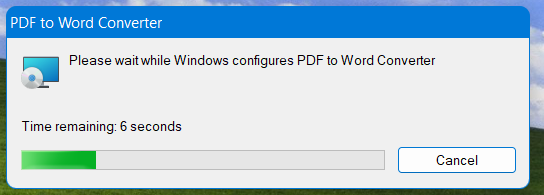
PDF to Word app will be startted after installation is complete. You can find the icon in task area.
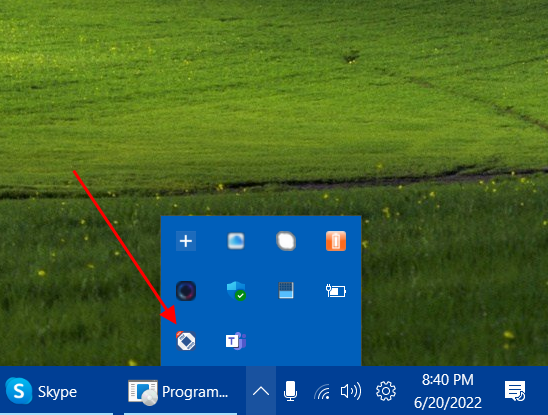
You can double-click or right-click menu to start the PDF to Word app.